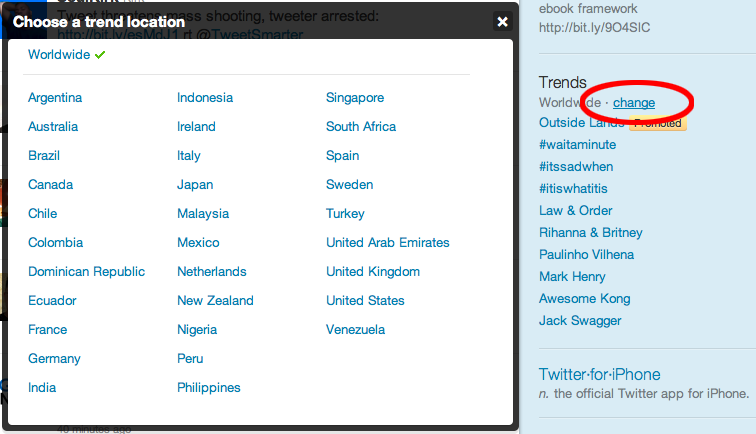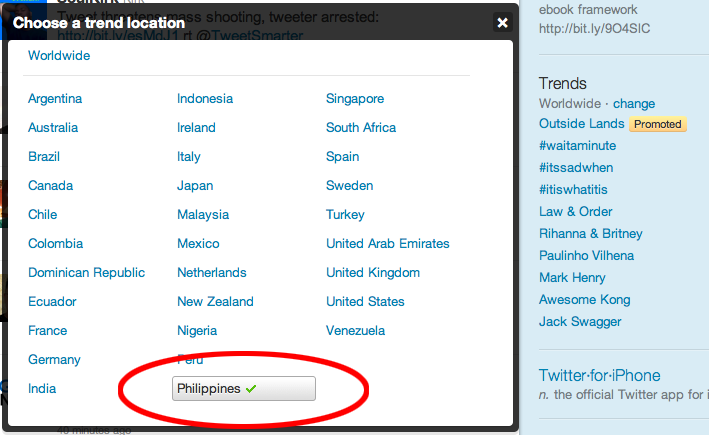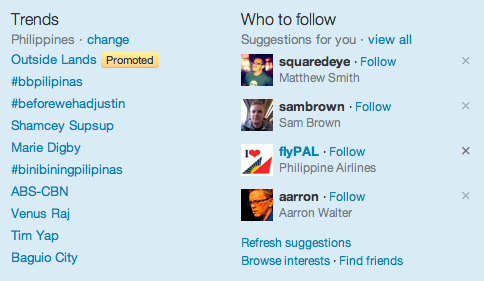Online marketers in the Philippines rejoice. Twitter has now added the Philippines in trends search which means you can now check topics that are trending in the Philippine Twitterverse.
To see what’s trending in the Philippines, first you need to click “change” in the Trends sidebar on Twitter.com. This will bring up the trend location list in a lightbox.
From Worldwide, simply click on “Philippines” to change the location to the Philippines.
Clicking on the Philippines button will automatically change the trends search to popular Philippine topics. Just click on the x icon located at the upper right corner of the lightbox to close it.
I tried Twitter’s official application for Mac to check the trends but unfortunately it only displays worldwide trends as the default and there is no way for me to localize the trend. I haven’t checked other third party apps but I hope that this is just a temporary limitation.